The Kobol engine can be ported to any website that wants it. We call "Realm" to every host website.
Every realm has at one or more "universes". These are thematic containers for boards and cards. They may be shared among realms, but some may have certain exclusivity, which goes from preventing other realms to access certain boards from other realms to even completely preventing a user from one realm to have cards from another realm's universe within their inventory.
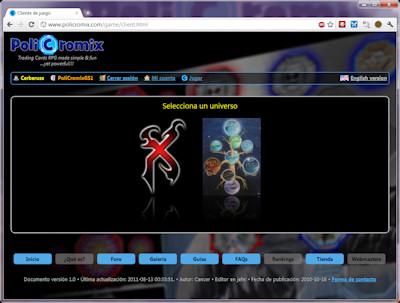
The original PoliCromix Realm
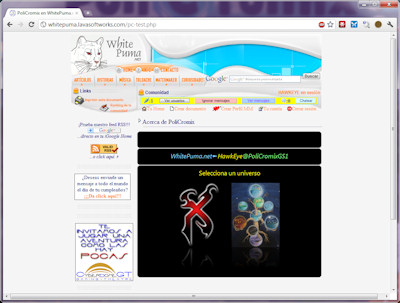
The (defunct) WhitePuma Realm
In other words
Everyone that had a website and wanted to embed the game client would be able to register as realm, get some markup and paste it on a page so their users could access the game.
This scheme might mean a lot to Website Owners. Realms could be brand owners. We can design brand-based universes. These universes can be either exclusive for a realm or shared among other realms, so cross-branding takes place.
To better understand Realms and Universes and the implication of what's stated above, just look at the next examples:
- Disney’s realm owns the Marvel Universe.
- Warner’s realm owns the DC Universe.
- If Disney’s universes were exclusive, you could play with the Marvel cards only from the Disney website. Same for Warner: you could play with the DC cards only from the Warner website.
- If both realms were shared, you could play with DC cards on Marvel boards against Marvel cards and win Marvel cards to fight them back on DC against other DC card owners.
- The same applies when playing from mobile devices: the Disney's Kobol-powered App and the Warner's app are separate, but with cross-branding, you might end up playing against DC cards on Marvel boards.
Registering realms
Everyone can join Kobol and register a realm. We're teaming up with a handful of great people and making universes that can be linked for free. You just need to:
- Have a website on a public server (no matter if it is a small+shared web hosting package).
- Register an account here.
- Create your realm and link available universes.
If you want more, we have it! Take a look at our plans and pricing page to look at the feature sets.
